Organize your iPhone 7 in Just Minutes
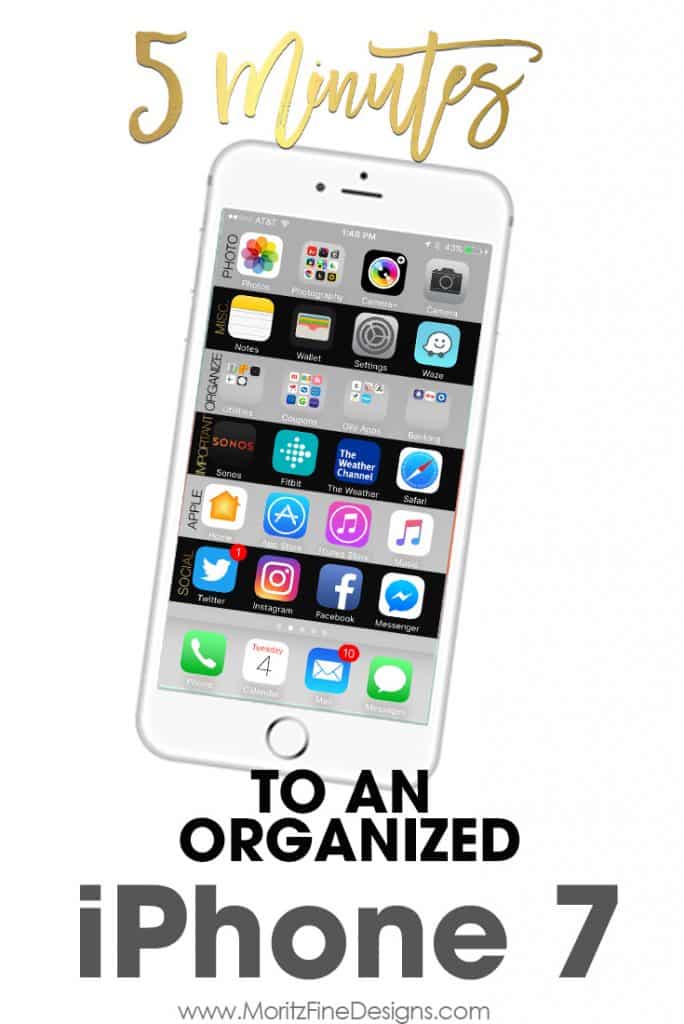
A new year means a new phone! So many of you readers love the iPhone Organizers I have shared over the last few year. Well this year is no different as many of you are switching over to the iPhone 7 or iPhone 7 Plus.
With a new phone, that means it’s time for a new iPhone organizer!
You can organize your iPhone 7 in just minutes!
I love being able to quickly look at myphone and at a glance find something. I have been using and sharing this background organizer for years. It’s top notch.
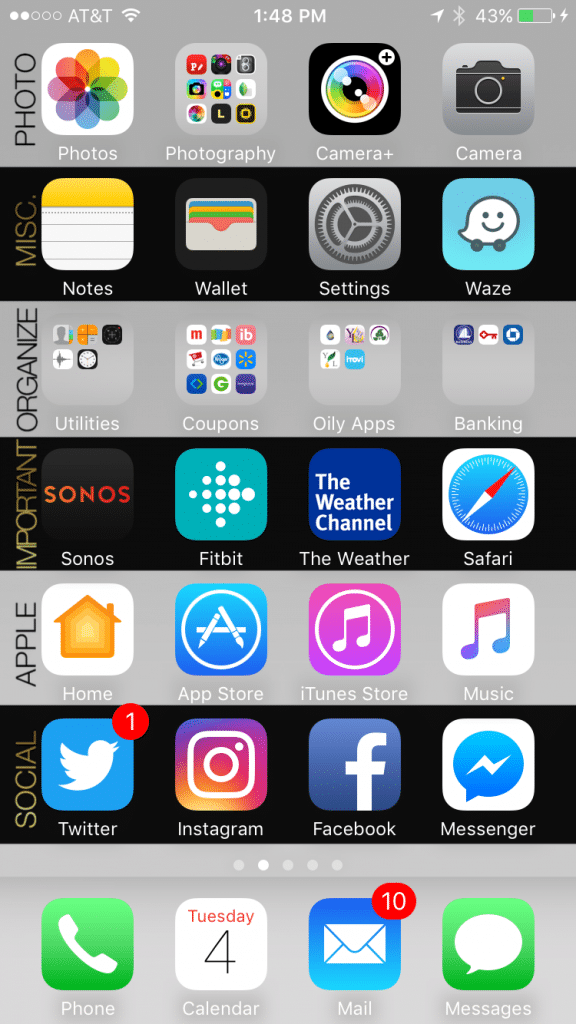
There are 4 easy steps to organize your iPhone home screen:
1. Download (links below) one of the backgrounds you would like to use on your phone. I offered 3 “blank” backgrounds and one that already has the text on it (it’s the same one I used in my example):

2. If you want to use the background exactly as you downloaded it, skip straight to step 3. If you want to label your rows, go to Picmonkey, upload the image and add the titles to each box. Then re-save the image.
3. Email the image to yourself and open the email on your iPhone. Save the image to your camera roll (to do this, simply press down on the image until a window pops up with the option to save the image).
4. Go to Settings>Wallpapers & Brightness>click on the home screen image under the heading called “Choose Wallpaper”. Tap on your Camera Roll and click the newly downloaded image. You will not need to move or scale the image, just click “SET”, then choose “Set Home Screen”.
That’s it! Click your home button and check out your new home screen!…Go ahead and organize your icons in rows!
PS….When I first saved my image, my phone was STRETCHING it…argh!…There is a quick and easy fix (in case your phone is doing that too!). Go to SETTINGS>GENERAL>ACCESSIBILITY>REDUCE MOTION (turn this to ON). Now it should look perfect!
IT IS POSSIBLE TO
ENJOY STRESS FREE HOLIDAYS THIS YEAR!
The holiday season can be downright exhausting. We have too many things to do and not enough time to get them done. The 2024 HOLIDAY PLANNER will not only help you get organized, but will also help melt away that holiday stress so that you can actually enjoy the season!

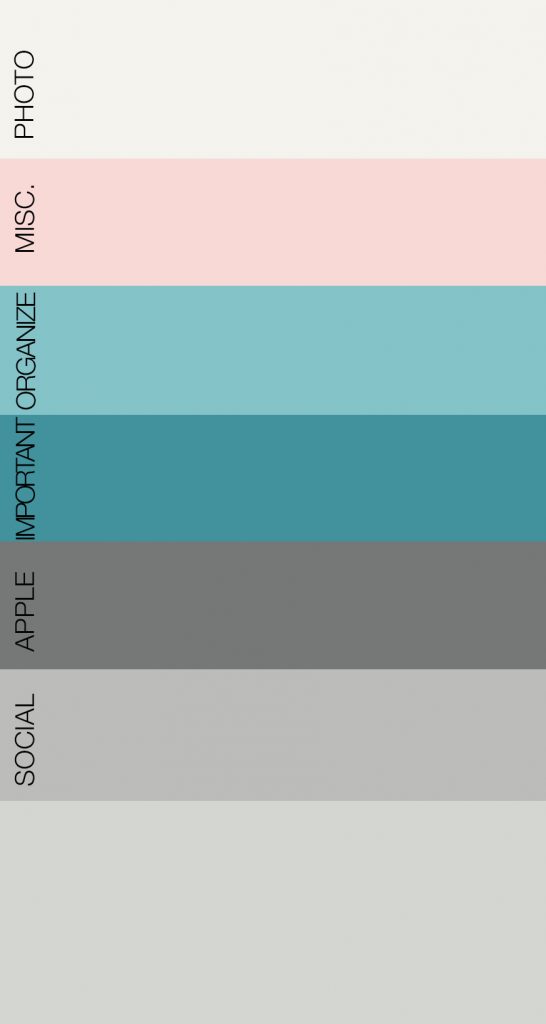

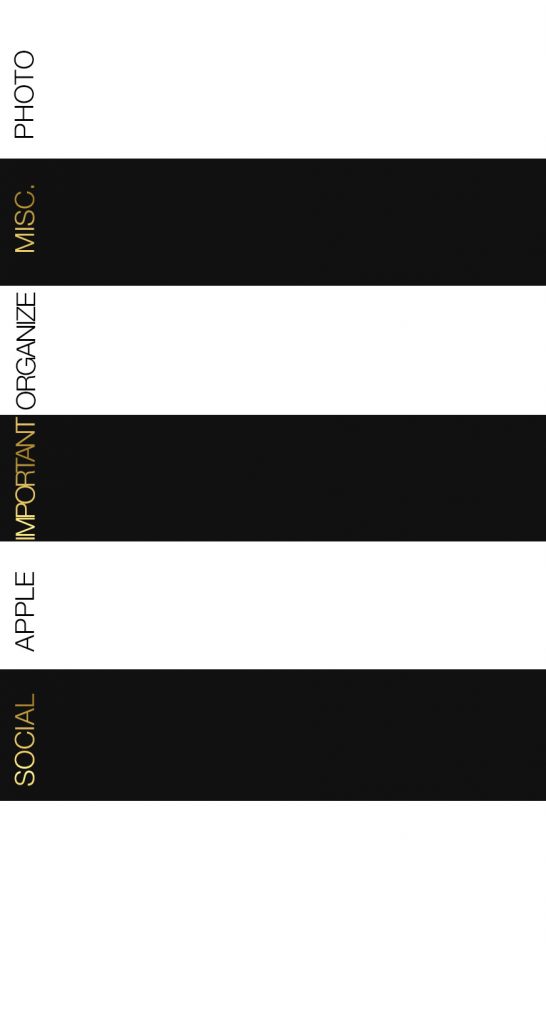
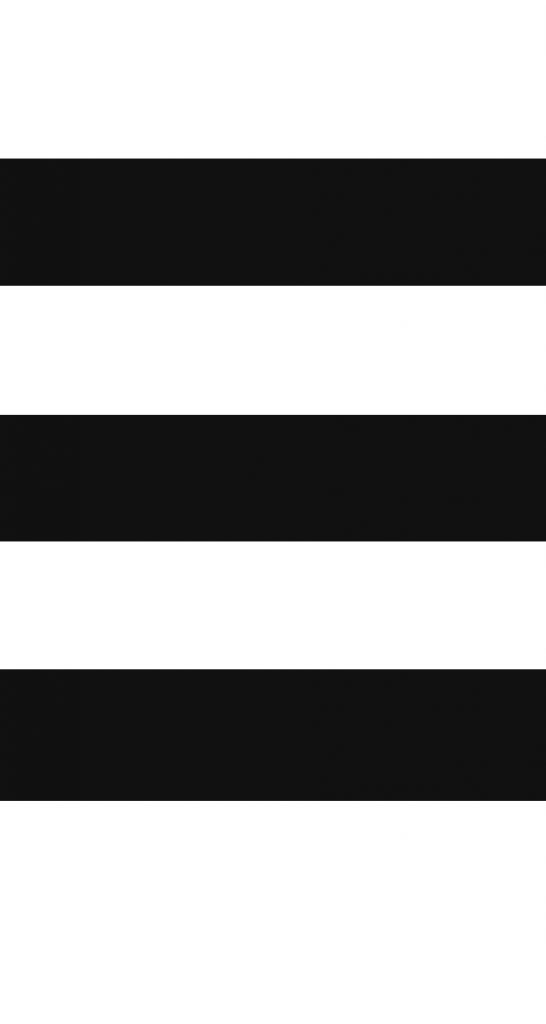
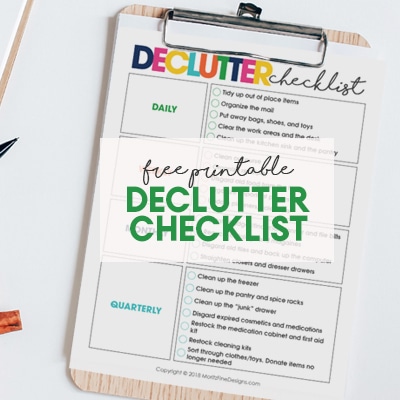

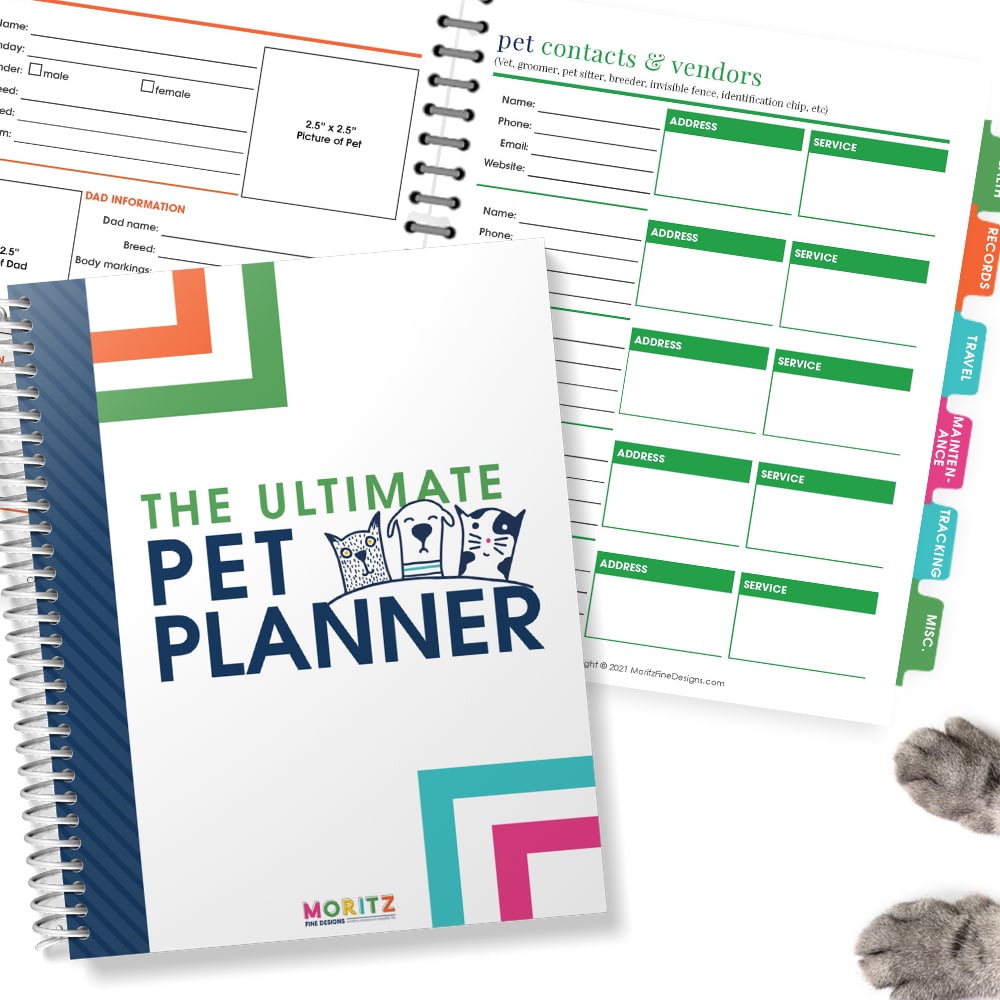
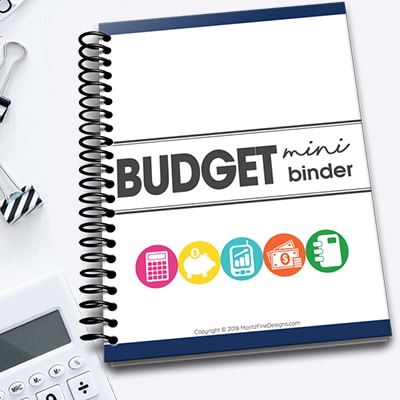

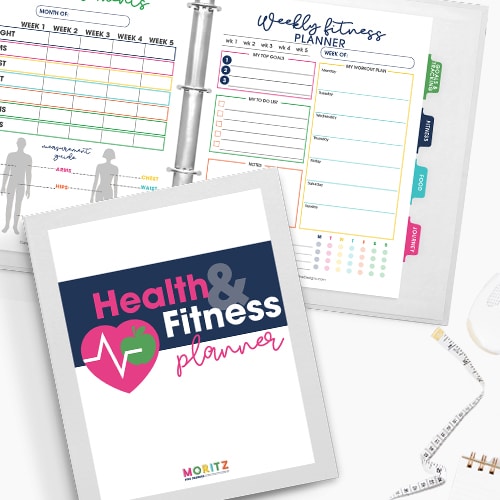
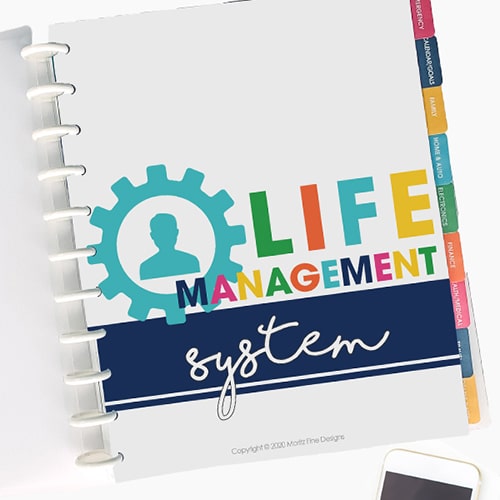
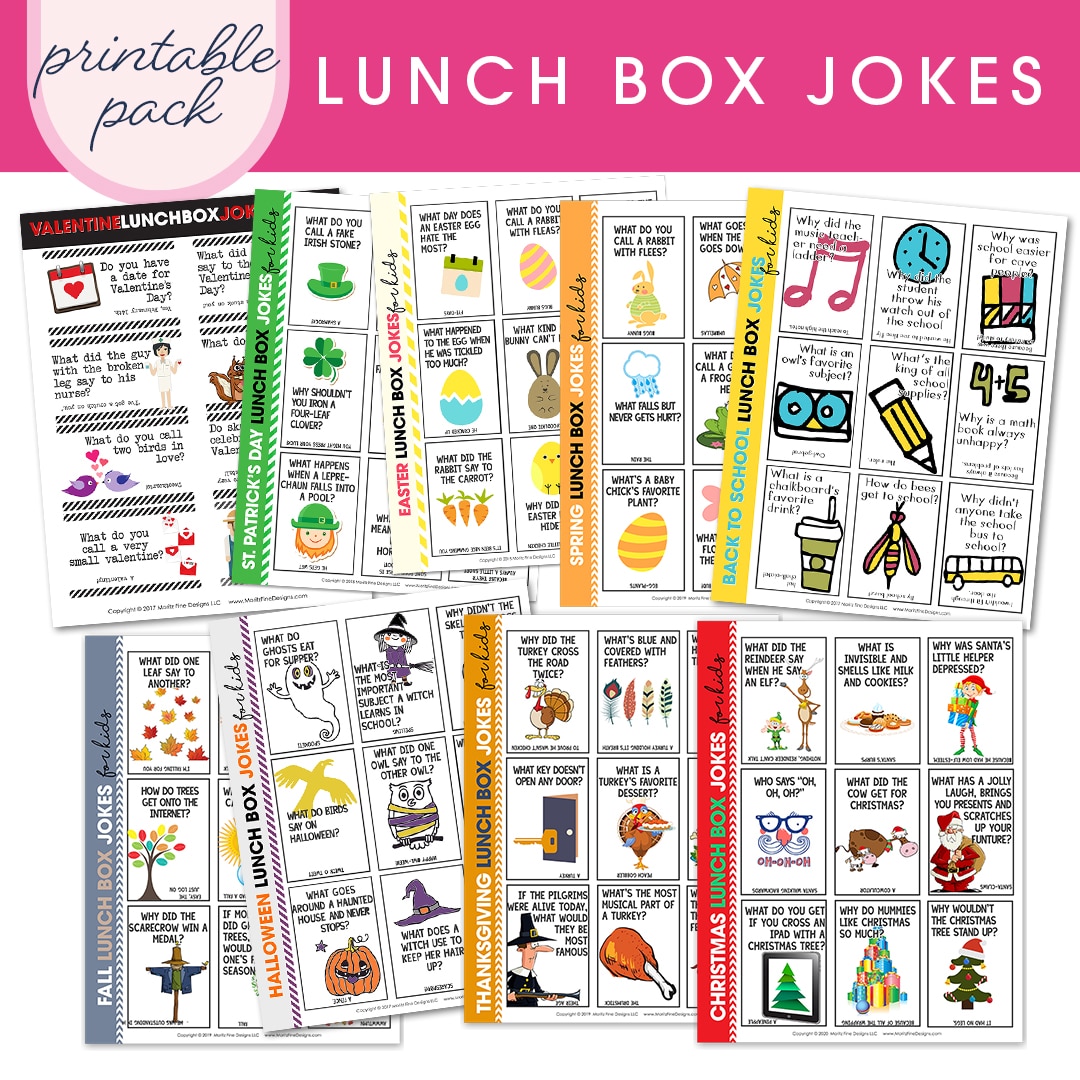

I have an iphone 5s and mine is not fitting correctly. Any suggestions or will it only work with 6-7?
Can you do an iPhone X update? 🙂 I’ve been following you through the years with all my new phones and use your backgrounds every time!
sent you an email 🙂
I also have an iPhone X. Would you mind forwarding the info for this version? Thanks.
I was wondering the same. I have an iPhone X and really would love to do this. I know how to alter, change and create the colors but how did you know how big to make the pic and know High each shelf should be? Iwould love to make my own or find a way for your beautiful ones to fit my screen!
iPhone X update??
It is really very appreciating news for all the iPhone users that the article is contributing all the necessary factors of an iPhone by using that all the iOS-based devices users are capable to access in an efficient manner. They must apply and follow up all these bits of advice so that they can able to organize their phones easily.
I love this but I have tried to download multiple times from different devices and it tells me to please activate zlib on server??
I have the same error message. Was hoping to find a solution here 🙁
Hi! Do you happen to have an update for the iPhone 11 Pro? Thanks!
I don’t, Ashley…but can plan to do an update soon! Thanks for the nudge to make this happen!
Links for this are not working. actually, can’t even find a link.
Will you release any of these specific ones for 13 pro max?