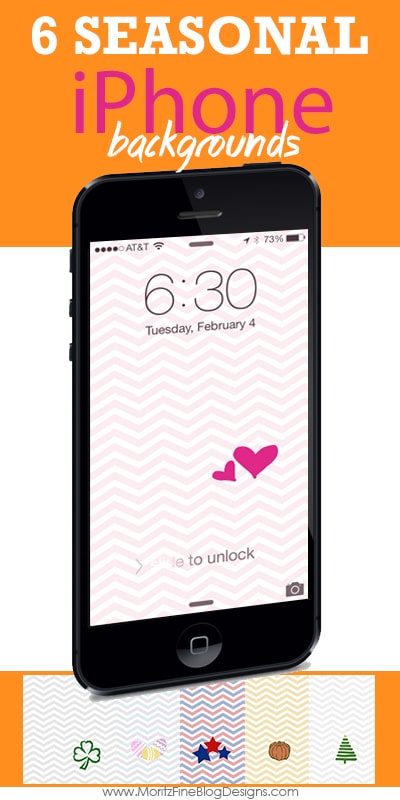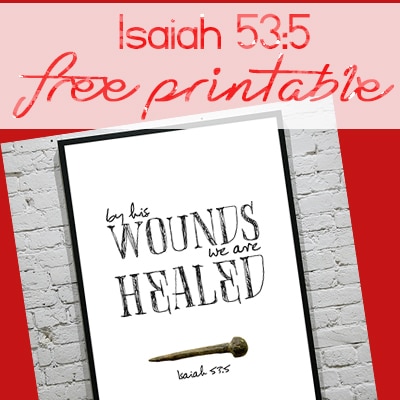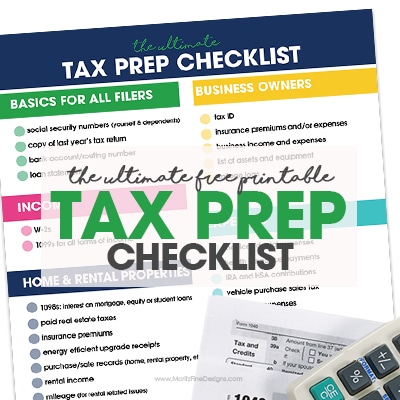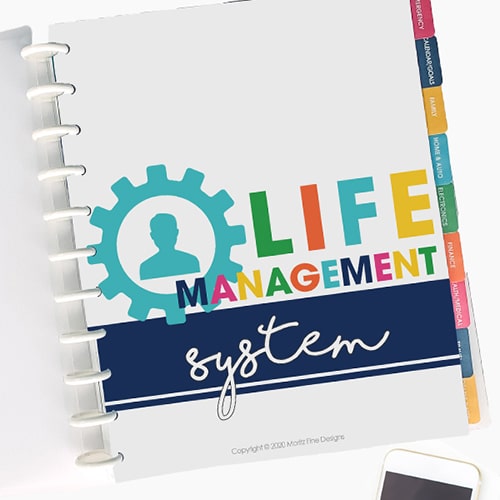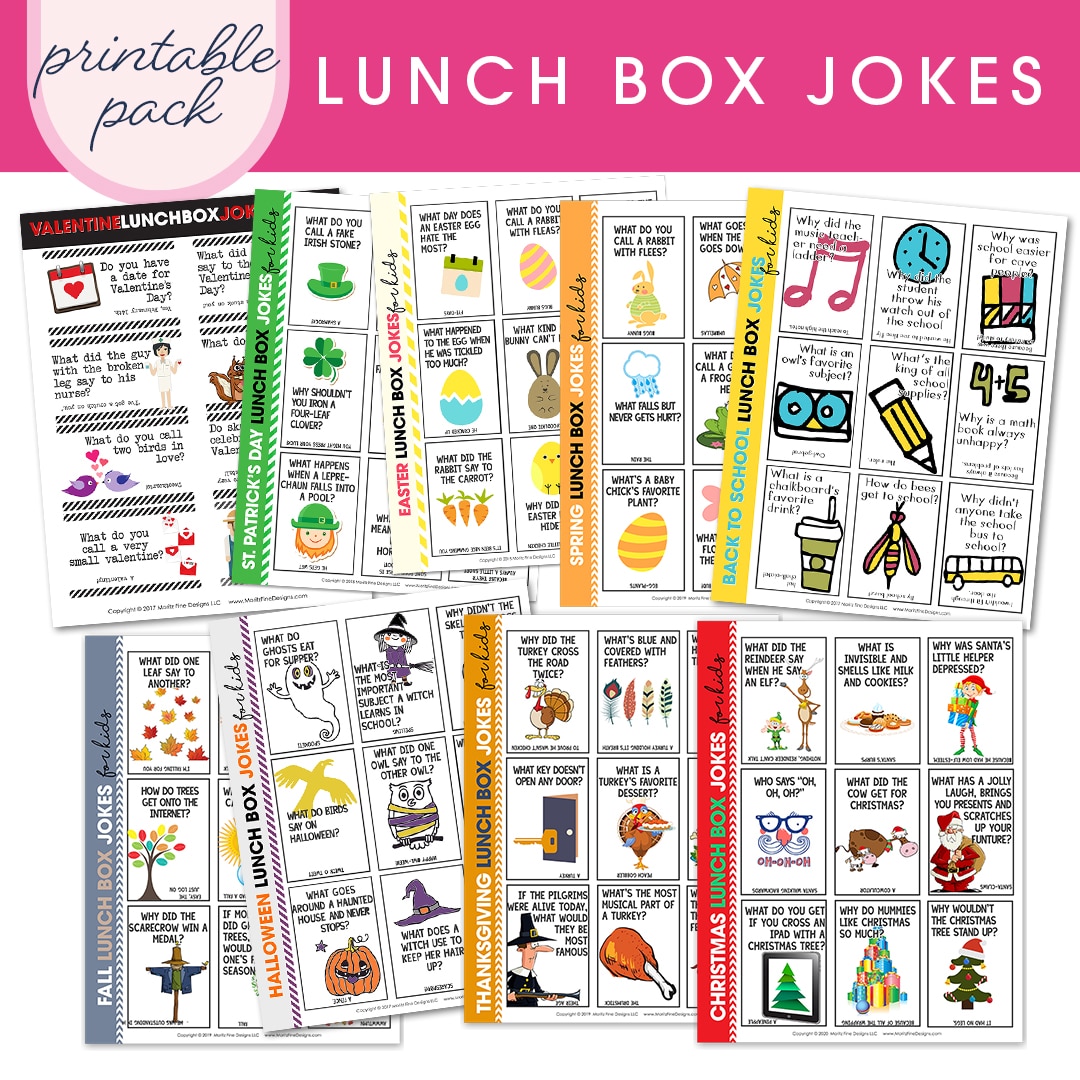Seasonal iPhone Backgrounds
I love to use my iPhone organizer for my home screen on my phone. I really enjoy changing things up though, so I change the lock screen frequently to add a little variety! My change typically is in line with the seasons! Right now I have this cute Valentine background:
I have made some cute seasonal chevron iPhone backgrounds for you to use, including the Valentine iPhone Wallpaper above! Check iPhone Holiday Wallpapers out–you can download them for free!
It just takes 3 quick steps to change your iPhone screen:
1. Download (links below) one of the backgrounds you would like to use on your phone.
2. Email the image to yourself and open the email on your iPhone. Save the image to your camera roll (to do this, simply press down on the image until a window pops up with the option to save the image).
3. Go to Settings>Wallpapers & Brightness>click on the home screen image under the heading called “Choose Wallpaper”. Tap on your Camera Roll and click the newly downloaded image. You will not need to move or scale the image, just click “SET”, then choose “Set Lock Screen”.
That’s it! Click your power button, then click your home button and check out your new lock screen!
Valentine | St. Pat’s | Easter | 4th of July | Halloween/Thanksgiving | Christmas
IT’S TIME TO
GET READY FOR 2026!
Get organized for 2026 with the easy to use monthly calendar! Simply opt in below to have the FREE calendar sent straight to your inbox.